GroupWise Gateway for Lotus Notes is a Novell utility that facilitates migration form Lotus Notes to Novell GroupWise and enables interoperability between these two systems. The migration utility is integrated to the Gateway and, users and user groups can easily be migrated from Notes to GroupWise using this tool.
Note: A similar GroupWise Gateway is available for MS Exchange also.
Downloading and Installing GroupWise Gateway for Lotus Notes (Version 7)
GroupWise Gateway for Lotus Notes is a free application that can be downloaded from http://download.novell.com/index.jsp. For successful downloading and installation, you require Pentium class processor, Windows Server 2000 Service Pack 2/ Windows Server 2003 Service Pack 1, 16 MB memory and 20 MB free space. Please follow the steps below:
Note: A similar GroupWise Gateway is available for MS Exchange also.
Downloading and Installing GroupWise Gateway for Lotus Notes (Version 7)
GroupWise Gateway for Lotus Notes is a free application that can be downloaded from http://download.novell.com/index.jsp. For successful downloading and installation, you require Pentium class processor, Windows Server 2000 Service Pack 2/ Windows Server 2003 Service Pack 1, 16 MB memory and 20 MB free space. Please follow the steps below:
- Check the installation pre-requisites and download the software from the above-mentioned website in to an empty directory.

- Run setupnotes700.exe (extracts Notes Gateway files). Note: It is of size 5.8 MB.
- Run install.exe (starts installation).
- Click Next; click Accept.
- Select GroupWise Gateway for Lotus Notes and click Next.
- Follow the on-screen instructions until the installation is complete.
After successful installation, kindly proceed to configure Notes side of the Notes Gateway.
GroupWise Gateway for Lotus Notes
GroupWise Gateway for Lotus Notes version 7 helps to achieve Message Exchange, Directory Exchange and Directory Synchronization between GroupWise and Lotus Notes. In order to connect these two systems, the Gate Way creates a link between their domains as represented:
GroupWise Gateway for Lotus Notes
GroupWise Gateway for Lotus Notes version 7 helps to achieve Message Exchange, Directory Exchange and Directory Synchronization between GroupWise and Lotus Notes. In order to connect these two systems, the Gate Way creates a link between their domains as represented:
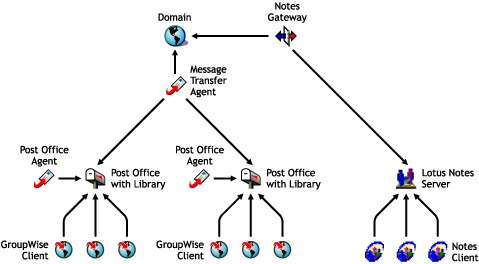
- Message Exchange
After configuring the Gateway properly, GroupWise 6.5/ 7.x users and Lotus Notes 6.x /7.x users can engage in seamless message exchange. - Directory Exchange
GroupWise Gateway for Lotus Notes, by directory exchange, migrates Lotus Notes users to the GroupWise address book and GroupWise users to the Notes Address book. - Directory Synchronization
GroupWise Gateway for Lotus Notes, by directory synchronization, ensures that any change or modification in the user information is readily available in both the address books. Thus, directory synchronization helps to keep the address books of both the systems up-to-date for all users.
Notes Gateway as a Windows Application
After installing and configuring properly, you can open the GroupWise Gateway for Lotus Notes as a Windows application from the Windows Start menu. This is how the application interface looks like -
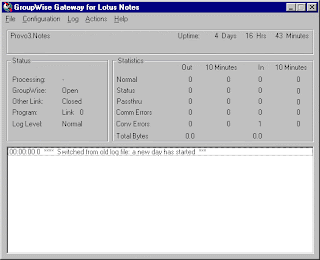
Kernel for Lotus Notes to GroupWise
Lotus Notes to GroupWise migration in corporate environment always require a professional Notes to GroupWise migration tool. Kernel for Lotus Notes to GroupWise offers accurate migration of NSF files and Domino mailboxes to GroupWise. It is a highly sophisticated migration tool with many advanced features like filtering options, preview facility and multiple saving options.
It supports all popular versions of Lotus Notes, Domino Server and GroupWise. If interested, you can download its trial version free of cost and use it to perform a test migration from Lotus Notes to GroupWise. If you are satisfied with its migration capabilities, you may proceed to purchase the software to avail the unlimited saving facility (with the trial version, you can save only 10 email items from each folder after migration). Click here ... http://www.notestogroupwise.com/
After installing and configuring properly, you can open the GroupWise Gateway for Lotus Notes as a Windows application from the Windows Start menu. This is how the application interface looks like -
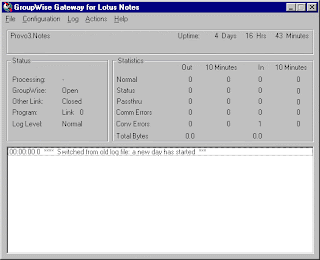
Kernel for Lotus Notes to GroupWise
Lotus Notes to GroupWise migration in corporate environment always require a professional Notes to GroupWise migration tool. Kernel for Lotus Notes to GroupWise offers accurate migration of NSF files and Domino mailboxes to GroupWise. It is a highly sophisticated migration tool with many advanced features like filtering options, preview facility and multiple saving options.
It supports all popular versions of Lotus Notes, Domino Server and GroupWise. If interested, you can download its trial version free of cost and use it to perform a test migration from Lotus Notes to GroupWise. If you are satisfied with its migration capabilities, you may proceed to purchase the software to avail the unlimited saving facility (with the trial version, you can save only 10 email items from each folder after migration). Click here ... http://www.notestogroupwise.com/















Great, Informative Post, I urgently need a Lotus Notes to GroupWise software for email migration and your post specially the programs help me. Actually I am deciding to buy this tool. Thanks for this wonderful post.
ReplyDelete