If you really don’t want to put your business face serious risks then, it is important to have a secure and reliable collaboration system. Unreliable system always create the negative impact and at the same time chances are also high where you may face the legal consequences posed by a loss of intellectual property or non-compliance of regulatory mandates. Being an IT Administrator, you can very well understand the challenges you got to face while running Microsoft Exchange 5.5, and keeping your system secure. It is because of this reason, many experts are recommending for Exchange Server to GroupWise migration.
By upgrading to Novell GroupWise, you can easily overcome a costly, difficult and troublesome Exchange upgrade that quite often involves excessive licensing fees. In addition, you also acquire a far more secure and consistent collaborative environment. GroupWise facilitates you with the best in communications and collaboration capabilities while reducing the cost generally involved in effective managing and maintaining a high-performance system. In fact, the benefits you can gain from performing Exchange Server to GroupWise migration are -
By upgrading to Novell GroupWise, you can easily overcome a costly, difficult and troublesome Exchange upgrade that quite often involves excessive licensing fees. In addition, you also acquire a far more secure and consistent collaborative environment. GroupWise facilitates you with the best in communications and collaboration capabilities while reducing the cost generally involved in effective managing and maintaining a high-performance system. In fact, the benefits you can gain from performing Exchange Server to GroupWise migration are -
- Easy management of more than 10,000 users in any given time.
- GroupWise can easily handle a load capacity up to 200 times greater than that of Exchange, and so helps in reducing your hardware acquisition.
With such benefits, it is important that sooner or later you may have to export Exchange Server to GroupWise. But, it is really unfortunate that changing to the current version of Exchange also means deploying Active Directory. Definitely, performing any such act would involve certain amount of time. Nevertheless, here is a method that describes the manual process of migrating from Exchange Server to GroupWise by using Migration Wizard.
- Start the Migration Wizard by clicking Start – Microsoft Exchange – Deployment – Migration Wizard (MAILMIG.EXE).

- Select the type of migration
-
PC Networks - This option allows you to migrate Microsoft Mail for PC Networks users, mail, along with schedule data directly.
-
Lotus Notes - This option permits you in migrating users, mail, and schedule information right from your Lotus Notes or Domino server.
- Choose Microsoft Exchange and click on “Next” button.

However, you must keep in mind that you can only migrate mailboxes from the source server provided that the source server is not part of the same Exchange 2003 organization.
So, before you start the migration process, validate the following on the source server:
- Exchange services are running
- In case, the source server is an Exchange 5.5 server, just ensure that the Lightweight Directory Access Protocol (LDAP) is active
- Specify the location where you want the data to migrate by specifying the computer.

- Specify from which server the migration should start.
- Apply the Filter and select the information you want to migrate and press NEXT. You can very well filter the messages based upon a date range with specific subjects.
- Select the accounts you want to migrate

- Specify the destination container in Active Directory

- Click, Options in order to have an easy access to advanced account creation.
- Depending upon the requirement, choose the respective option, whether you want to use the Windows Account name for password or a random generated password. Click OK.
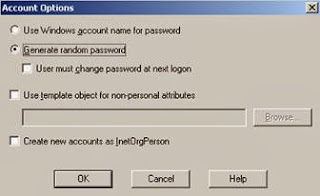
Migration Progress starts, though you got to note that the processing time varies on the size of the mailbox and the number messages in the mailbox. Once the migration method gets over, the following message appears on the screen.

Although, this manual method may help you to export Exchange Server to GroupWise platform, but it can be very tiring and time consuming. Therefore, it is ideally recommended to take help of third party email migration software such as Kernel for Exchange to Novell GroupWise. With the help of such application, one can switch from MS Exchange to GroupWise platform and execute the entire operation in an effortless manner. Best aspect about such software is that it maintains the integrity of data in the migrated mailboxes, Outlook profiles or PST files.
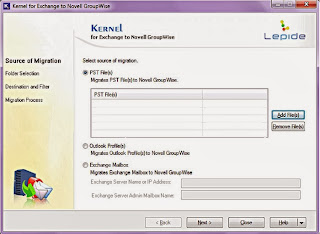
So, the next time you plan for Exchange Server to GroupWise platform decide the option depending upon the requirement. For more information, please check out link - http://www.exchangetogroupwise.com/














Hello,
ReplyDeleteI am using Kernel for Exchange Server to Novell GroupWise. Really this software is advance, very fast and user-friendly software.
Thanks...
Johnson Dave
Hi,
ReplyDeleteGreat post, This software is highly advance and professional. It can easily migrate large sized Exchange server mailboxes and PST files to Novell GroupWise.
This software is secure, safe and cost-effective. That tool quickly migrate exchange server mailbox outlook PST files into GroupWise mailbox. I strongly recommended, you can also use this software.
ReplyDeleteInformation that was above provided was really useful. Similarly if user wants to export Exchange database, then he can SysInspire EDB to PST converter software. It can restore all EDB files in different forms as per user's selection. It also allows users with splitting PST option.
ReplyDeleteKnow more about Exchange recovery here.
User can also go with this free conversion tool name as EDB to PST Converter of eSoftTools, that simply convert EDB file to several different file formats such as- PST, EML, EMLX, MSG, and HTML. It has the selective folder recovery option to recover the selective single and multiple folder from the Exchange EDB file to your newly created PST file without making any difficulty.
ReplyDeleteGet More Info:- Exchange Server Database Recovery
If you want to recover your corrupted EDB file data don’t worry there is the best Enstella Exchange EDB Recovery Software to recover your exchange EDB data. This Software is capable to repair and recover all corrupted, damaged and missing EDB file into PST file format with is short period time.
ReplyDeleteGet more information to click here-https://www.enstella.com/exchange-email-recovery.html
To quick convert EDB file into PST file then install Enstella EDB to PST Converter tool. This tool Extracting emails, task, event etc from corrupted EDB file data. It gives some new launched feature just like user import their EDB file data into PST file format such as PST, MSG, EML, and HTML.
ReplyDeleteGet more information to click here-https://www.enstella.com/exchange-email-recovery.html
Vartika EDB to PST Converter Software that fixes EDB file errors and convert EDB File into Outlook PST file Its nicely convert selected EDB Mailbox into PST file as well as Import EDB to Office 365 and Live Exchange Server using EDB Recovery Software
ReplyDeletehttps://www.vartikasoftware.com/product/vs-edb-to-pst-converter-software.html
Download all in one Enstella Exchange EDB to PST Converter online tool that smoothly scan EDB file data and convert EDB file data into working MS outlook PST file with its properties as:- to, bcc ,cc, subject and date. This EDB conversion tool Software which smoothly remove EDB errors convert EDB file to PST.
ReplyDeleteGet more information click here-https://www.enstella.com/edb-to-pst-conversion.html
If you are looking to Export Exchange Mailbox to PST, SysInspire EDB to PST Converter software is the best solution it removes all the errors from the EDB file and Convert into PST Outlook format. Also Export all Mailbox items sent, notes, tasks, subject and attachment into PST format with maintaining all email properties. It supports the all versions of Exchange server and MS Outlook versions from 97 to 2016.
ReplyDeleteFor More Info:- https://www.sysinspire.com/edb-to-pst-converter/
Try Stella edb to pst converter software to convert your edb file data in to pst file. Stella edb to pst converter software convert unmounted edb file data in to pst file. Stella edb to pst converter software convert all the mailbox data in to pst file. Stella edb to pst converter software convert all the email items, contacts items, calendars items, task items, notes items and many other items of the edb file. For more info visit this link https://medium.com/@stella199/download-best-edb-to-pst-converter-software-84c18f17f3f2
ReplyDeleteStella Data Recovery EDB To PST Converter software is the best software for any version of this edb file. Stella edb into pst converter software can convert, migrate and export your edb file info into pst file. Stella edb into pst converter program support each of the edition of the edb file. Stella edb into pst converter software is the best instrument to convert your edb file info in to pst file. Stella edb into pst convert software converter your edb file data in to office 365 account. For more info visit this link https://www.stelladatarecovery.com/exchange-edb-recovery.html
ReplyDelete